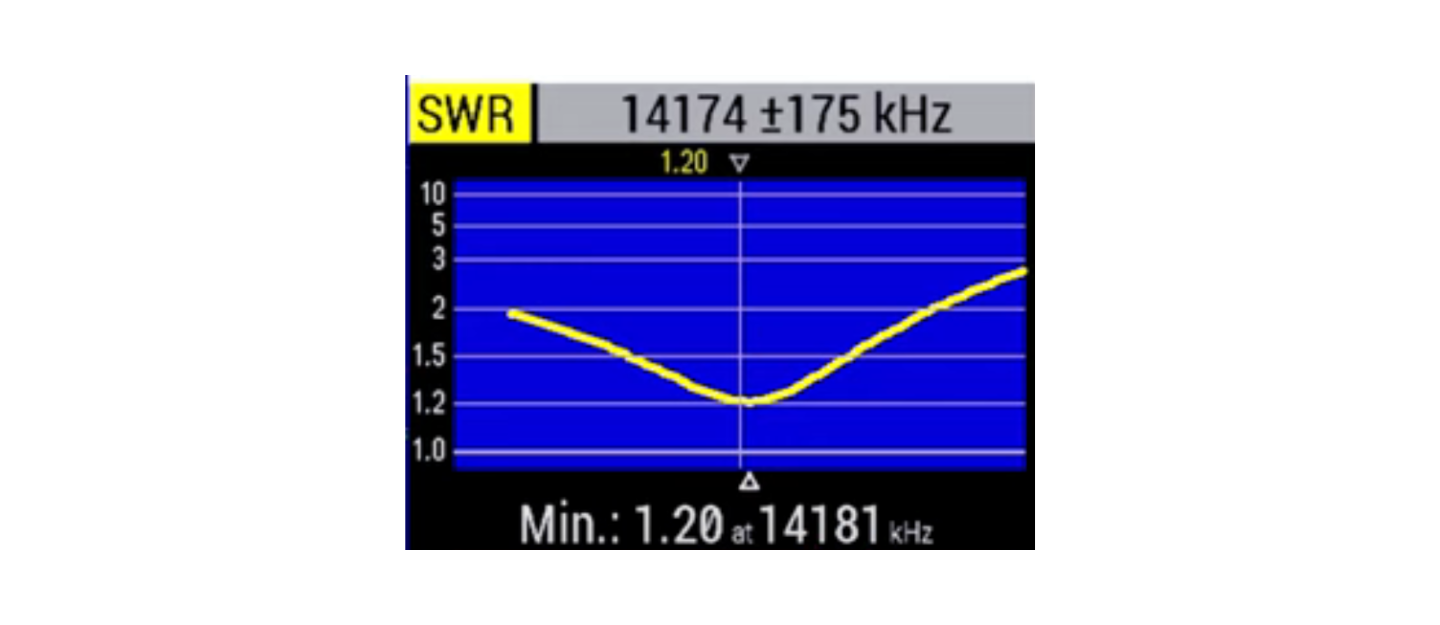The Standing Wave Ratio (SWR) is a crucial parameter in the field of radio frequency (RF) engineering, particularly concerning antennas and transmission lines. It is a measure of how well an antenna system matches the impedance of the transmission line to the impedance of the transceiver, however, understanding the concept of SWR is essential for optimizing antenna performance and minimizing signal loss.
Impedance Matching:
Impedance is a measure of opposition to the flow of alternating current (AC) in a circuit. In the context of antennas, however, impedance matching ensures that the antenna’s impedance closely matches the impedance of the transmission line (which is usually 50 ohms for most radio systems.)
Reflection and Standing Waves:
If there is a mismatch between the antenna and the impedance of the transmission line. As a result, part of the energy sent by the transmitter is reflected back towards the source. This reflection creates standing waves along the transmission line. The incoming and reflected waves interfere with the standing waves.
Standing Wave Ratio (SWR):
The SWR is a numerical representation of the efficiency of power transfer between the transmitter and the antenna system. It is defined as the ratio of the maximum radio frequency (RF) voltage (or current) in the transmission line to the minimum RF voltage (or current) in the same line. The SWR is mathematically, expressed as:
A perfectly matched system, for example, where the antenna impedance equals the transmission line impedance, would result in an standing wave ratio of 1:1. In practical scenarios, an SWR of 1:1 is ideal, indicating minimal reflection and maximum power transfer.
Interpreting SWR Values:
SWR values are typically represented as a ratio, such as 1:1, 1.5:1, 2:1, etc. Here’s how to interpret these values:
- SWR = 1:1: Perfect match. Indicates a perfect impedance match between the transmitter and transmission line, and no power is reflected back towards the transmitter.
- SWR < 1.5:1: Excellent match. Indicates minimal reflected back, and the system operating efficiently.
- SWR = 2:1: Acceptable match. While not ideal, most transmitters can handle an SWR of 2:1 without significant issues.
- SWR > 2:1: Mismatch. The transmitter has significant power reflected back. Potentially causing damage and reducing efficiency.
Importance of SWR:
Maintaining a low SWR is crucial for several reasons:
- Efficiency: A low SWR ensures efficient power transfer between the transmitter and the antenna, resulting in better signal propagation.
- Equipment Protection: High SWR values can cause excessive heat and stress on transmitters, potentially damaging the equipment.
- Signal Quality: A well-matched system enhances the quality of transmitted and received signals by reducing interference.
Measurement and Adjustment:
Standing wave ratio is typically measured using an SWR meter. Adjustments to the antenna or transmission line length can be made to achieve a lower SWR. Matching the impedance and minimizing reflected power can be achieved with an antenna analyzer.
Understanding and monitoring the Standing Wave Ratio of an antenna system is essential for maintaining efficient communication in radio frequency applications. A well-matched system ensures optimal power transfer and minimizes the risk of equipment damage, contributing to a reliable and effective radio communication setup.
Tuning an antenna for the lowest Standing Wave Ratio (SWR) is a critical step in optimizing your radio frequency (RF) system for efficient signal transmission. Here’s a step-by-step guide on how to tune an antenna for the lowest SWR:
Equipment Needed:
- SWR meter: Use a quality SWR meter to measure the SWR of your antenna system.
- Coaxial Jumper Cable: Ensure you have a good-quality coaxial jumper cable for connecting your transmitter, SWR Meter, to the antenna.
- Adjustable antenna: If your antenna is tunable, make sure it has the necessary adjustment mechanisms. You can tune wire antenna by adding or shortening the wires equally.
Tuning the Standing Wave Ratio:
- Choose a Clear Frequency: Select the desired frequency and make sure it is clear frequency.
- Connect SWR Meter: Connect the SWR meter in line with your transmitter and antenna, or use an antenna analyzer. The SWR meter typically has two connectors: one for the transmitter, and one for the antenna.
- Set Transmitter to Low Power: Set your transmitter to low power (usually 10 watts or less) to avoid damaging the radio or SWR meter.
- Check Baseline SWR: With the SWR meter connected, key the transmitter and check the baseline SWR reading.
- Adjust Antenna Length: If the SWR reading is high, it indicates a mismatch between the antenna and the transmission line. Adjust the length of the antenna elements slightly to find the lowest SWR. When the SWR is high you need to lengthen the antenna. If the SWR is low, you will need to shorten the antenna.
- Check SWR Again: Key the transmitter again and observe the SWR reading on the meter. Repeat the process if needed for the lowest SWR. This may take many adjustments, or if you are lucky, just a few.
Matching Networks:
- Adjust Matching Network (If Applicable): Some antennas come with built-in matching networks or tuners. If your antenna has this feature, you can use it to fine-tune the impedance match. Follow the manufacturer’s instructions for adjusting the matching network.
- Reconnect at Full Power: After reaching the lowest SWR at low power. Increase the transmitter to full power and check the SWR again. This ensures that the SWR remains low at higher power levels.
- Verify Across the Band: Check the SWR across the entire frequency band you plan to use.
- Secure Connections: After achieving the desired SWR, ensure that all connections are secure. Loose connections can lead to changes in the SWR over time.
- Repeat if Necessary: If you make significant changes to your antenna system or relocate it, it’s a good practice to check and retune the antenna for the lowest SWR again.
Make small adjustments, and take your time to achieve the best standing wave ratio. Additionally, be careful not to cut the antenna to short. Patience is the key to a finely tuned antenna.
Adding an inline a SWR/Power meter to monitor your SWR is essential for ensuring optimal performance of your radio equipment. This versatile device allows you to measure the Standing Wave Ratio (SWR) and output power of your transmitter, in addition to, alerting you to any possible issues. Here’s a brief guide on how to get and use a SWR/Power meter effectively:
Monitor the Standing Wave Ratio with an SWR/Power Meter:
- Choose the Right Meter: There are various types and models of SWR/Power meters available on the market, ranging from basic analog meters to sophisticated digital models. Consider your budget, frequency range, and features required before making a purchase.
- Quality Matters: Invest in a quality SWR/Power meter from a reputable manufacturer. A reliable meter will provide accurate measurements and withstand the rigors of regular use. This meter will protect thousands of dollars worth of gear, so this is not an area to try and save money.
- Check Compatibility: Ensure that the SWR/Power meter you choose is compatible with your radio equipment and operating frequency range. Some meters are designed for specific bands or transmission power levels.
Using a SWR/Power Meter:
- Connect the Meter: Connect the SWR/Power meter between your transmitter and antenna using a high quality coaxial cable jumper. Follow the manufacturer’s instructions for proper connection.
- Set Power Level: Set your transmitter to a low power level (usually 10 watts or less) to avoid damaging the meter during the measurement process. Consult your radio manual for instructions on adjusting power output.
- Calibrate the Meter: Before taking measurements, ensure that the SWR/Power meter is properly calibrated. Follow the calibration procedure outlined in the meter’s user manual to ensure accurate readings. New meter usually come calibrated these days.
- Measure SWR: Key the transmitter and observe the SWR reading on the meter’s display. Monitor the SWR during operation because this can alert you to problems as they arise.
- Measure Power Output: In addition to SWR, the SWR/Power meter also measures the output power of your transmitter. This allows you to ensure that your transmitter is operating within its specified power range. It also keeps you from overdriving an amplifier.
My Standing wave Ratio Meters:
A SWR/Power meter is an invaluable tool for any radio operator, providing essential measurements to optimize antenna performance and ensure efficient signal transmission. By following the steps outlined above and using your SWR/Power meter effectively, you can maximize the performance of your RF system and enjoy clear and reliable communications.
I use the Telepost LP-100A digital watt meter/SWR that has many other features after my amplifier. There are various couplers that cover HF and NHF/UHF and different power levels. The LP-100A can use 1 or 2 couplers. At a 500 to 600.00 price with one coupler it can be expensive, however, it is so accurate that major companies use it. It offers all the signal parameters at once, and has a computer interface for even more features
Also, a good alternative is the Nissei DG-503, It cover 1.8 to 60MHz plus VHF/UHF. This was my first meter and I still use it before my amplifier. This has a 200 watt power limit and digital readout with backlight. I loved the large 3.5″ display screen and then controls were easy to understand. It has a high accuracy: (AVG) +/- 5% & Low insertion loss: < 0.3dB The connections are easy understand, but always read the manual first for any tips.